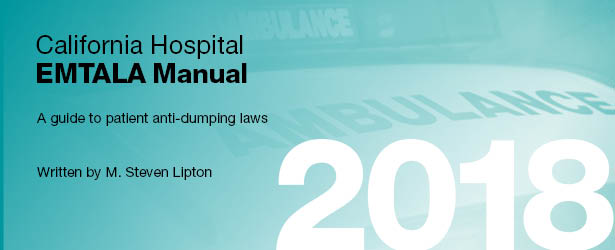
Introducing the CHA Publications APP
For an improved online user experience learn about the CHA Publications App
Overview
CHA’s EMTALA Manual explains the Emergency Medical Treatment and Labor Act (EMTALA) to minimize risk and help hospitals avoid lawsuits. The manual is full of sample scenarios and answers to hundreds of real-world questions, and provides practical guidance to hospitals, physicians, and nurses to simplify compliance with patient anti-dumping laws.
The 2018 edition has been updated to reflect five more years’ experience with the law, and:
- Includes an extensively revised chapter on psychiatric emergency patients, with new content on 72- and 24-hour holds, county responsibilities, law enforcement roles, and more.
- Discusses all Centers for Medicare & Medicaid (CMS) guidance documents about EMTALA issued since 2009.
- Covers increased fines for EMTALA violations and new mitigating factors the Office of Inspector General may consider in determining fine amounts.
- Reviews recent courts decisions, explores urgent care center responsibilities, and notes important distinctions between the terms “stable” and “stabilized.”
This information-packed resource is a “must have” for Emergency Department Directors and Nurse Managers!
Written by M. Steven Lipton from Hooper, Lundy & Bookman, PC. (Ninth edition, 2018)
Contents
- Overview of Patient-Dumping Laws
- When and Where Does EMTALA Begin and End
- Medical Screening Examinations
- Financial Considerations — EMTALA and Managed Care
- Transferring or Discharging an Emergency Patient
- EMTALA and Psychiatric Emergency Patients
- Patient Refusal of Stabilizing Treatment or Transfer
- Obligations of Receiving Hospitals
- Maintenance of the Central Log
- Required Signage
- Physician On-Call Responsibilities
- Reporting Patient-Dumping Violations
- Regulatory Enforcement of EMTALA
- Private Actions to Enforce EMTALA
- Quality Improvement and Risk Management
- Application of EMTALA to Disasters and Public Health Emergencies
- Over 20 useful appendixes including statute, regulations and Interpretive Guidelines